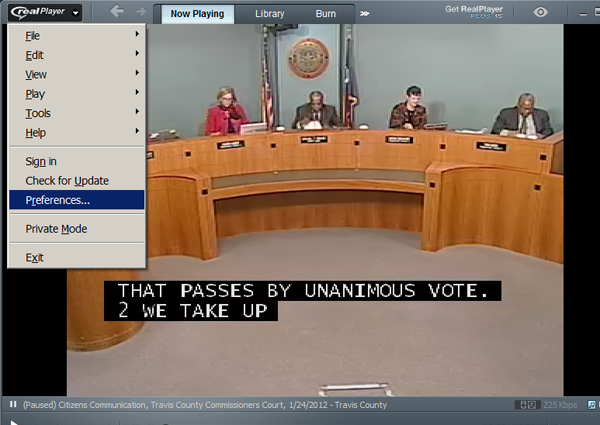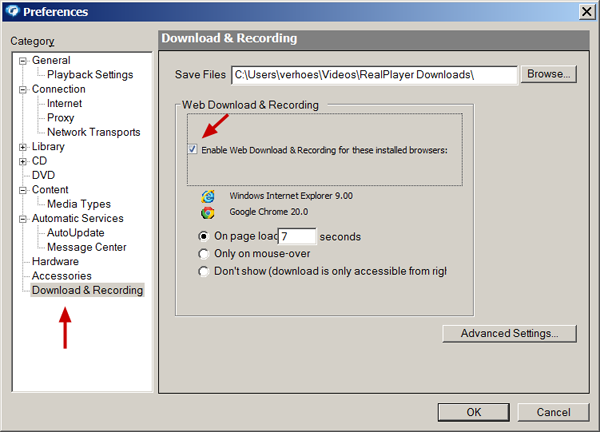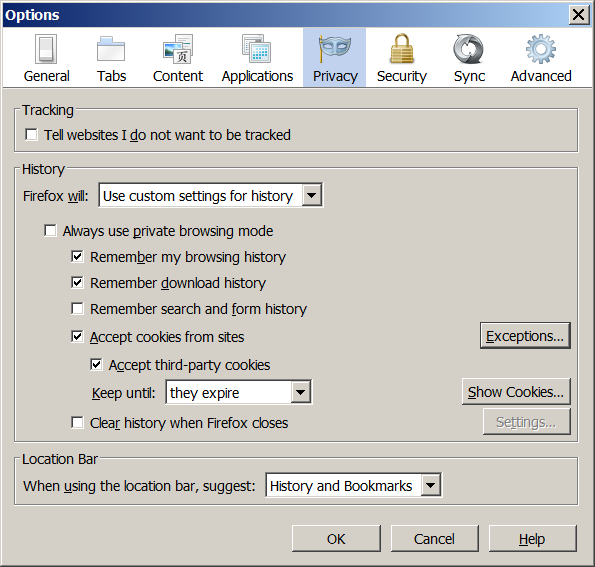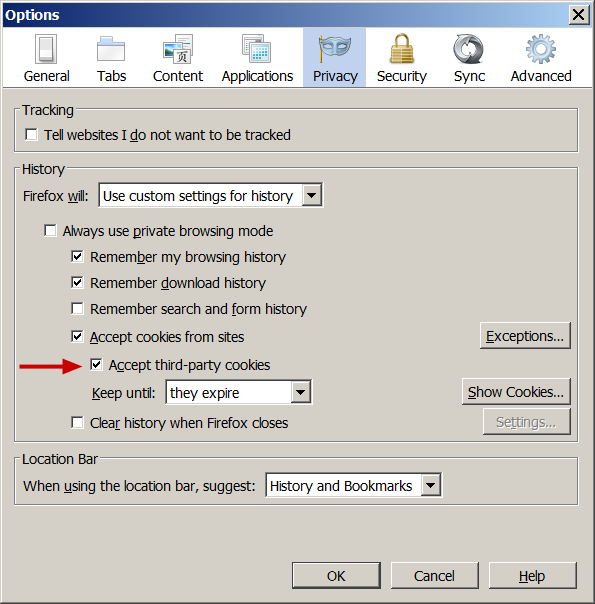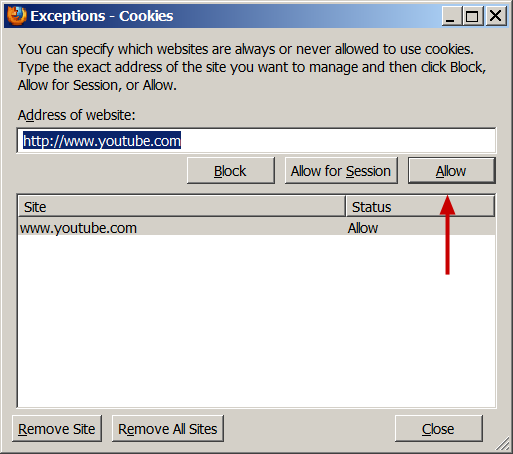Commissioners Court
Video Playback Issues
Place your mouse over the images below to enlarge them.
I see a very long video clip
On a smart phone and in some web browsers, when you click on the embedded video instead of seeing the video you wanted you find yourself at the beginning of a VERY long video clip. The good news is, you can still get to the video you want to see; the bad news is that it's a bit cumbersome.
The link or embedded video is trying to take you to a specific point in the video, but it's not working. What you need to do is start playing the video and then move the slider to the start time listed below the video. That should do the trick.
I'm trying to play the clip in Firefox and it is just showing me a black screen
That darn Firefox! It could be a couple of different things. If you are running Windows 7 or Vista and you have RealPlayer installed you may have to change the settings in RealPlayer.
Go ahead and launch RealPlayer and follow the steps below:
Click on the realPlayer menu (top left corner) and select Preferences from the dropdown menu.
When the preferences box opens up, click on Download & Recording and then UNcheck the box that says Enable Web Download & Recording for these installed browsers.
Close realPlayer and restart Firefox. With any luck this will do the trick!
It's still not working
It could be that you have to change your cookies settings. In Firefox look under the Tools menu and select Options. Then click on the Privacy tab.
You can either choose to Accept third-party cookies...
...or set up an exception just for Youtube. (Uncheck the Accept third party cookies box and click on the Exceptions... button on the right.)
Where can I learn more?
We got most of our information from a forum on the Firefox website.